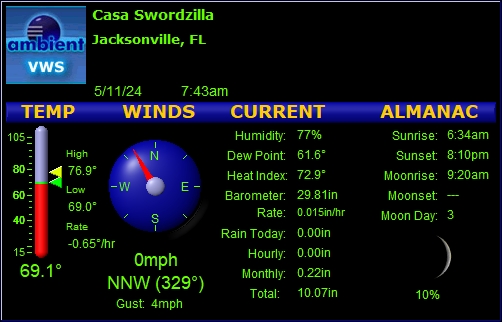Current Jacksonville Weather
Top stories - Google News
- Gov. Newsom’s last state budget: Here’s what we know - CalMatters
- Secretary Bessent Announces Initiatives to Combat Rampant Fraud in Minnesota - U.S. Department of the Treasury (.gov)
- Russian Offensive Campaign Assessment, January 8, 2026 - Institute for the Study of War
- ICYMI: Secretary Rollins and Secretary Kennedy Pen Joint Op-ed in Fox News “New Dietary Plan Recommends Real Food for All Americans” - USDA (.gov)
- Trump blasts 5 Republican senators for war powers vote - PBS
- No. 56: Declaring a Disaster Emergency in the Counties of Bronx, Nassau, New York, and Contiguous Counties Due to Healthcare Staffing Shortages in the State of New York - Governor Kathy Hochul (.gov)
- Trump Administration Freezes Food Stamps in Minnesota - The New York Times
- Judge says Trump administration can’t block child care, other program money for 5 states for now - abcnews.go.com
- Multiple small avalanches release in Juneau after city issues evacuation advisory - KTOO
- DHS Launches Landmark USCIS Fraud Investigation in Minnesota - USCIS (.gov)
- E.U. and South America to Form Free-Trade Zone With 700 Million People - The New York Times
- Separatist group in southern Yemen announces dissolution after its leader flees to the UAE - AP News
- South Africa's strained ties with US face new test - war games with China, Iran and Russia - BBC
- At least 13 killed in Israeli strikes on Gaza, including five children, civil defence agency says - The Guardian
- Trump calls for a 10% cap on credit card rates in his latest appeal to affordability concerns - CNN
WTLV RSS Feed: news
- Jaguars fan's loyalty earns surprise tickets from Coach's wife after social media exchange
- Trump calls for 10% cap on credit card rates
- Jacksonville officer involved in arrest of William McNeil Jr. reprimanded, law enforcement authority restored
- JSO: Suspect arrested after fatal 2025 shooting at Northwest apartment complex
- 'We deserve answers': One month later, family still searching for justice in Corey Denmark’s killing
- Mickey Rourke rejects fundraiser that raised more than $93,000 for him: 'Get your money back'
- Why one of America's best figure skating pairs likely won't make the Winter Olympics
- 'We respect everyone': Local restaurant hit with one-star reviews after planning Bills watch party
- Dolly Parton will not attend 80th birthday celebration at the Opry House
- Jaguars vs Bills: Everything to know about Sunday's home game at EverBank Stadium
- Minnesota woman dies after shark attack in U.S. Virgin Islands
- Tater tots recalled in 26 states over plastic fragments
- Amazon offers Wegovy weight-loss pill through digital pharmacy
- The 2026 Golden Globes gift bag is worth nearly $1 million. Here's what's inside.
- JSO investigating in-custody deaths of two men
It's easy to get started creating your website. Knowing some of the basics will help.
What is a Content Management System?
A content management system is software that allows you to create and manage webpages easily by separating the creation of your content from the mechanics required to present it on the web.
In this site, the content is stored in a database. The look and feel are created by a template. Joomla! brings together the template and your content to create web pages.
Logging in
To login to your site use the user name and password that were created as part of the installation process. Once logged-in you will be able to create and edit articles and modify some settings.
Creating an article
Once you are logged-in, a new menu will be visible. To create a new article, click on the "Submit Article" link on that menu.
The new article interface gives you a lot of options, but all you need to do is add a title and put something in the content area. To make it easy to find, set the state to published.
Template, site settings, and modules
The look and feel of your site is controlled by a template. You can change the site name, background colour, highlights colour and more by editing the template settings. Click the "Template Settings" in the user menu.Â
The boxes around the main content of the site are called modules. Â You can modify modules on the current page by moving your cursor to the module and clicking the edit link. Always be sure to save and close any module you edit.
You can change some site settings such as the site name and description by clicking on the "Site Settings" link.
More advanced options for templates, site settings, modules, and more are available in the site administrator.
Site and Administrator
Your site actually has two separate sites. The site (also called the front end) is what visitors to your site will see. The administrator (also called the back end) is only used by people managing your site. You can access the administrator by clicking the "Site Administrator" link on the "User Menu" menu (visible once you login) or by adding /administrator to the end of your domain name. The same user name and password are used for both sites.
Learn more
There is much more to learn about how to use Joomla! to create the web site you envision. You can learn much more at the Joomla! documentation site and on the Joomla! forums.